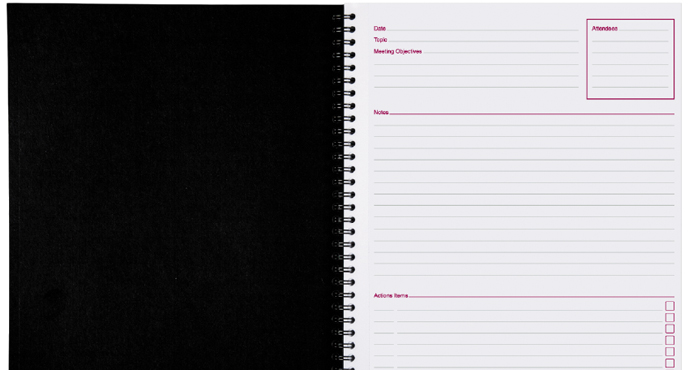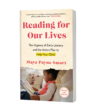Now, granted, part of this reaction was due to my red lacquer pen with a dragon pattern etched in gold. But these super-organized colleagues were mostly staring at the notes themselves—loopy non sequitur scrawls on unmoored paper. I vowed that when we met again, I’d have my note act together. For appearance’s sake, yes, but more importantly for my own productivity and sanity.
It didn’t take much… this time. A stroll through the office supply store and one simple tool aided a transformation that went much deeper than just appearing to be a neat note taker. In fact, it helped me bolster attentiveness during meetings, improve my follow-through on promised tasks, and make strides in my ongoing quest to commit without overcommitting. The answer? A preprinted spiral-bound notebook specifically designed for meeting notes.
When it comes to meeting notes, I’ve tried it all, from punching them into electronic devices to scribbling longhand on meeting agendas; from color-coded, project-specific binders (arranged reverse-chronologically) to scraps of paper scattered about (rarely to be seen again). Ultimately, they’ve all failed me in one or another way. Usually, by being too elaborate or too isolated.
When notes are too detailed or too encompassing, they become more of a transcription and actually create a barrier to fully participating in the meeting. You can fall into a writing groove and forget to listen actively or speak at all. You are recording information versus exchanging ideas.
By contrast, including only certain kinds of information, and limited amounts of it, heightens your engagement because you have to make real-time decisions about what’s important for you.
Keeping meeting notes from one project together seems like a perfectly reasonable approach, but it never really worked for me because my projects are many, and often interrelated. Joshua Zerkel of Custom Living Solutions advised me in a personal organizing project earlier this year, and he suggested that I store all of my meeting notes, regardless of project, chronologically.
This idea blew my mind. Although I ultimately overrode Joshua’s recommendation to use an online Evernote notebook (I still prefer taking notes by hand on paper), storing them together really works for me. For one thing, it makes me realize the sheer volume of meetings I participate in weekly. I tend to view my calendar on a one-day-at-a-time basis, and the cumulative effect is lost. There’s nothing like flying through 80 sheets of a physical notebook to powerfully illustrate the amount of time and life-energy you’ve allowed meetings to consume.
Additionally, flipping through the notes chronologically allows me to see and make connections among my distinct, but related, projects easily. Scanning the upper right hand corners of each page, where there’s space to record meeting attendees, reveals a running list of my network—a talented and eclectic mix of folks who I’ve spent hours of my life with. It also personalizes things a bit, reminding me that there are names and faces and feelings involved, not just business. That too can create a sense of urgency in getting things done before too many more meetings (and commitments) get added to the notebook.
Now, I carry my one meeting notebook and I’m devoted to operating within its confines. Here’s how I work the notebook’s system, and how you can too:
1. Keep it together.
The sheets within the notebook are perforated, so you could tear them out after each meeting and file them with other related project materials. I choose to keep them bound together, because then I can flip through the book and see relationships emerge among the various pages. This can lead to some unorthodox but compelling opportunities.
2. Call out to-dos.
The bottom of the pages calls out unfinished tasks in an Action Items section. This not only makes follow-up easier later on, it also serves as an accountability check during the meeting itself: No need to raise your hand for one more thing when you’re plainly behind in things promised from previous meetings.
3. Fill in the blanks.
The notebook has sections designated for date, topic, objectives, attendees, notes and action items. Trust the system and commit to recording something in each section. The one partial exception, though, is the action items section, where you want to sign up for as little as palatable. Recording pre-determined categories of content automatically gives your notes structure. Additionally, given the limited space, something has to be important to get written down at all.
Additionally, each of the notebook’s categories is well chosen. Listing the meeting objectives, for example, helps you stay on task. Listing the names of attendees reminds you that meetings are human interactions and not all tasks and timelines.
4. Put your spin on it.
Depending on the type of meeting it is, there may be other important categories of information to collect. Identify symbols to denote things you value that aren’t built into the template. For example, I use a special symbol to denote book recommendations so I can scan for that info later and add the items to my to-read list in GoodReads. Though I love to read, I don’t elevate books to the action items section unless the material is urgently helpful or immediately applicable.
5. Schedule action time.
In my calendar, which exists only in digital format, I add buffer time after meetings. This lets me decompress and plan time to complete to-dos. If they are small things that can be knocked out quickly, I do them immediately. Otherwise, I try to aggressively delegate things.
If it’s truly something that only I can or should do, I block it out on my calendar. In some cases, I may treat it as an out-of-office appointment with myself and plan to tackle it in a library or at a coffee shop or restaurant. Sometimes it helps to schedule in-person meetings with relevant colleagues to ensure that important matters get pushed forward in a timely fashion.
6. Store the notebook centrally and review regularly.
I keep the meeting notebook on my desk so it’s top of mind daily.
Question: What tricks do you use to juggle your meetings and manage your tasks?
Please scroll down to comment below.