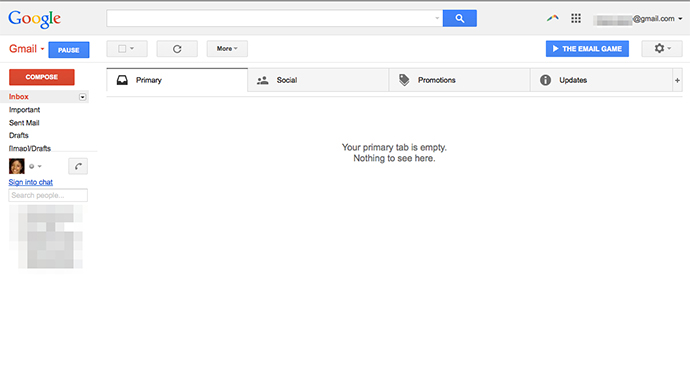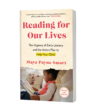The bed won’t stay made. The clear counter will inevitably yield to an onslaught of dishes, ingredients and mail. But at least once a day for a brief interval–let’s call it a Martha Moment–I will set things right and experience a bit of peace and quiet in an otherwise hectic day.
An empty email inbox is by far the trickiest of the three to pull off daily, but it’s possible. Productivity gurus will tout the wisdom of folders and filters. They’ll tell you to prioritize and offer tips on scanning to separate the important from the junk. They’ll lobby for regular email-checking time blocks and warn of the perils of checking messages too early in the morning or too late at night.
These email-centric tactics are all well and good. But the things that made the biggest difference in my personal quest for inbox zero happened outside the box—in my attitude and on my to-do list. If you’re ready to take charge of your inbox, follow my lead.
Never Let Another Important Message Get Buried
Step 1: Be aggressive. Go Serena Williams on your email messages. I’m talking about whacking emails out of your way with the strength, speed and precision of a champion. Just look at the one shot (er, email) that’s in front of you and resolve to send it flying over the metaphorical net to the trash can, to someone else’s inbox, onto your to-do list or into a file for future reference. That’s it. Those are your only choices.
Reading a message and and leaving it in your inbox to be dealt with later isn’t an option. Neither is using Boomerang or another service to have a message sent back to your inbox in the future. Remember, we’re being aggressive here. Game on.
Step 2: Know the endgame. A little pre-planning can aid your aggressiveness and direct your shots. Get very clear on the kinds of messages you routinely receive and take the time to think through the best landing spots for the information they contain.
Notice that I said the information the emails contain not the emails themselves. A lot of inbox zero strategies fall short because they merely shuffle messages into email folders as opposed to putting the content itself somewhere useful like your calendar, a task list or your project notes.
Here are some examples of typical email content and where to whack them.
- Social media notifications, advertisements and product updates typically fall into the scan and delete category.
- Time requests such as meeting announcements and requests should get declined or put on your calendar. If your calendar’s digital, set alarms to provide timely appointment reminders.
- Basic information requests such as referrals, directions or direct questions should get quick replies and then get archived. So should notes of thanks, congratulations or encouragement.
- Involved information requests such as project-related correspondence from colleagues that requires more than a couple of minutes to respond to should get added to a functional to-do list to be dealt with later. (I use the Wunderlist browser extension for this and it works like a charm.)
- Reference materials such as articles, reports or other information should get filed outside of your email account, too. Use your desktop, Dropbox, Wunderlist, Evernote or the digital receptacle of your choice. Just be sure to capture the information (and related reminders and to-do items) outside of your inbox so that when it’s time to get down to business you can set your own agenda instead of wading into your inbox to get distracted by what others throw at you.
You may not get there in a day, but keep hitting the messages as they arrive and you’ll build the muscle you need to put email in its place.
Question: How are you handling your email influx? Any tips for us?
Scroll down to share your comments. Thanks!