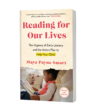Six years ago, I wrote a blog post titled How to Vanquish Email Overload Once and For All. “Go Serena Williams on your email messages,” I advised. The key, as I saw it then, was to whack emails out of your inbox with the “aggression and precision of a champion.” If you had a clear vision of where your emails’ content should land—the trash, Dropbox, your to-do list—then there was nothing to it but to do it.
In 2019, I still agree with the basic premise, but a busier and more complex life has highlighted one more factor: the need for dedicated email processing time. When I wrote my first “inbox zero” post, my daughter was two years old. I was on one nonprofit board and active in one volunteer group. But when I moved to Austin, my activity ballooned to as many as three boards and four volunteer groups at once. Plus, my daughter’s activity in school, sports, Girl Scouts, and more multiplied, bringing with it countless email notifications.
The volume of emails I received daily had grown tremendously, but my expectations around how much time I would devote to them hadn’t. The old methods and mindsets were no match for my new life’s demands, because I wasn’t allowing myself enough time to execute them. I rushed through messages, only partially and hurriedly addressing their content. I ignored messages until they resolved themselves or were no longer relevant. I passed the buck by “boomeranging” messages—scheduling them to return to my inbox a day or week later, pretending I’d have more time or interest to address them appropriately then.
When I increased the activities that required me to read and respond to messages, I needed to increase the amount of time that I spent on email accordingly. At first, I viewed increased email time as a capitulation to a time-sucking distraction from “real work.” But when I leaned into it, I realized that the vast majority of the content was valuable. In my race to keep up with messages, I had already unsubscribed from junk newsletters and unwanted notifications. What remained had value.
Despite the high volume of email, my inbox’s content has never been more interesting or important than it is these days. Sure, it takes at least 2 hours a day to responsibly process it all, but it’s good stuff. The messages I receive are from organizations and people I am deeply engaged with, and they’re about matters I’ve chosen to stay updated on. They warrant a certain amount of time and respect.
With this new perspective that email done well is part of the work, I’m back to clearing my primary inbox to zero once or twice a day. I am experiencing the extraordinary peace of mind that comes from handling messages with care and intention. I know nothing’s slipped through the cracks. I know I’m responsive to the requests of those I care about or work with. I know I’m taking care of business.
Most importantly, I’m recognizing my limits. I’m not adding one more activity to my plate. In fact, I can think of a couple that need to go.
To recap, my new inbox zero approach goes something like this:
Step 1: Call the shots. Select a time or trigger that tells you it’s time to face-off against your emails. I attack my inbox late in the morning, after I’ve completed my writing priority for the day. Email’s important, but it’s not first.
Step 2: Be aggressive. Look at the one shot (er, email) that’s in front of you and resolve to send it flying over the metaphorical net to where it belongs. This may be into the trash can, into someone else’s inbox (via a thoughtful reply or judicious forward), onto your to-do list, into a file for future reference, or unsubscribing from future messages altogether. That’s it. Those are your only choices.
Step 3: Know the endgame. Direct your shots by getting very clear on the kinds of messages you routinely receive and thinking through the best landing spots for the information they contain. Put the content itself somewhere useful, like your calendar, a task list, or your project notes. Do not use your inbox as a reminder system!
How well are you managing your email inbox? What works well for you? What’s not working?